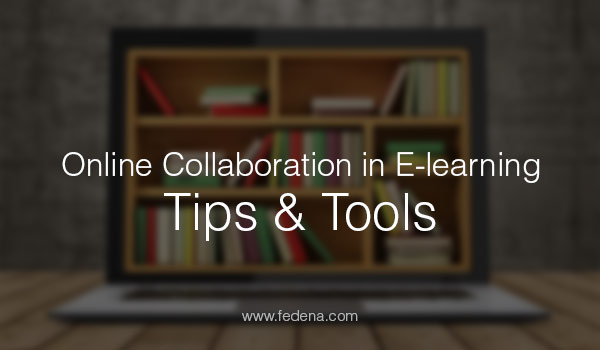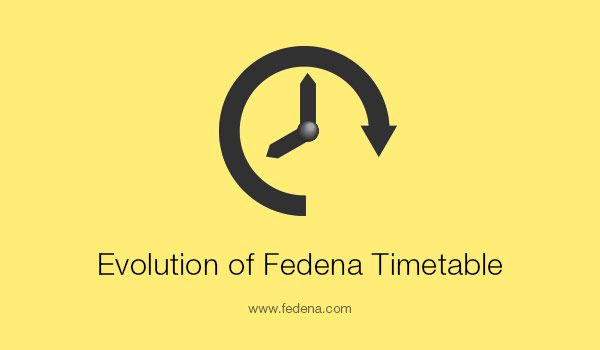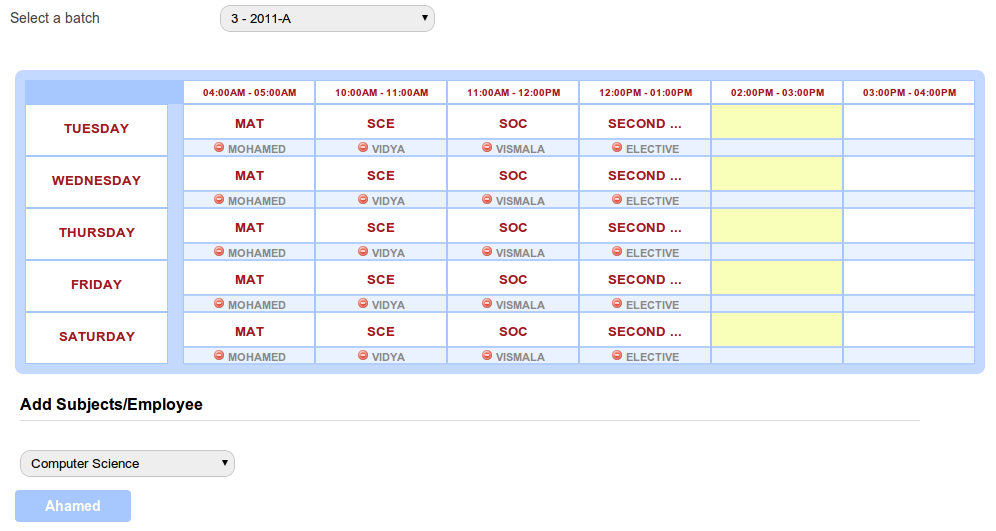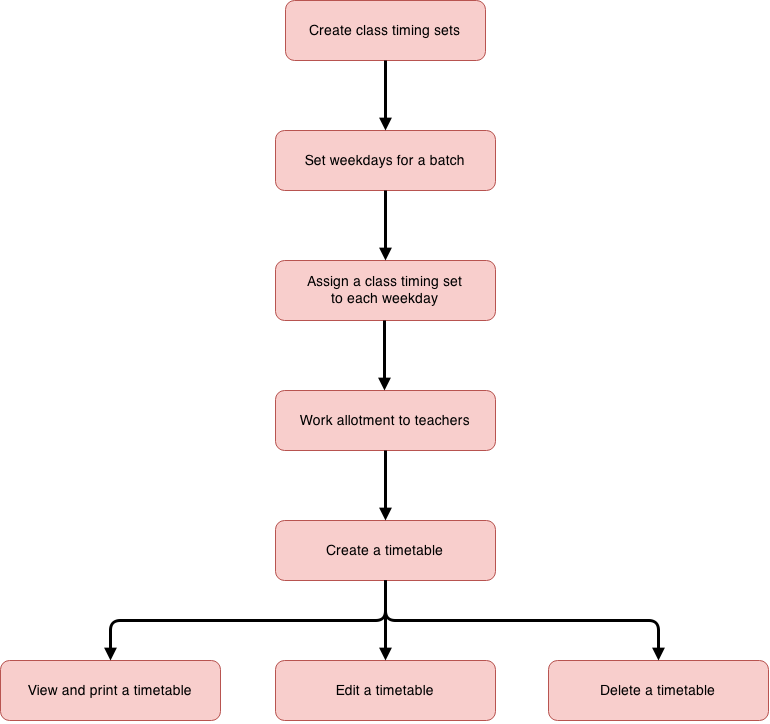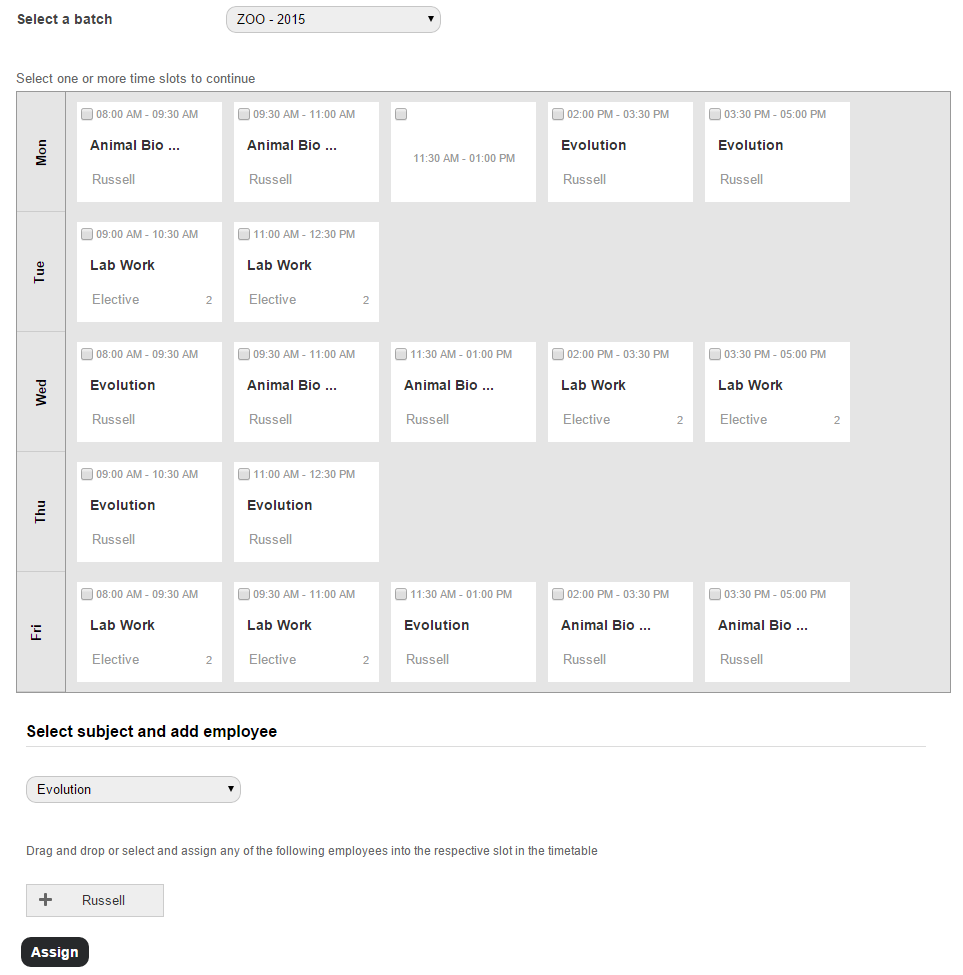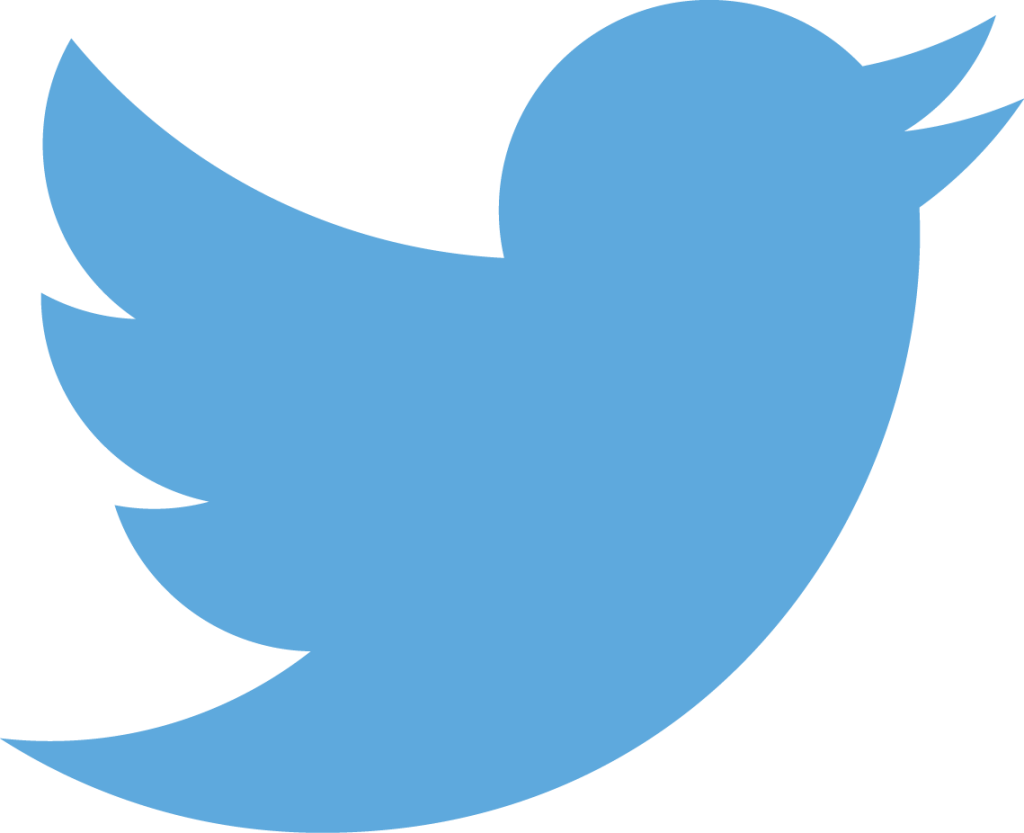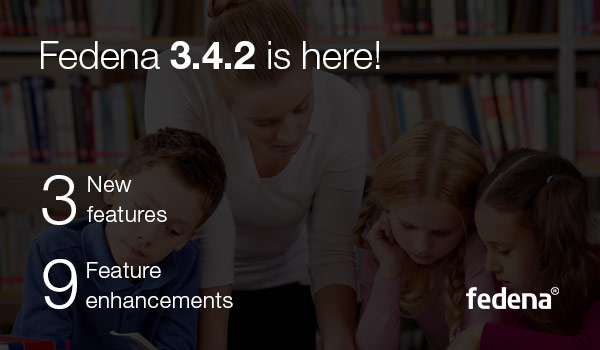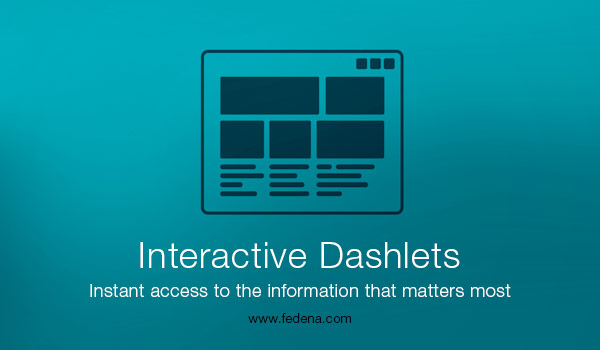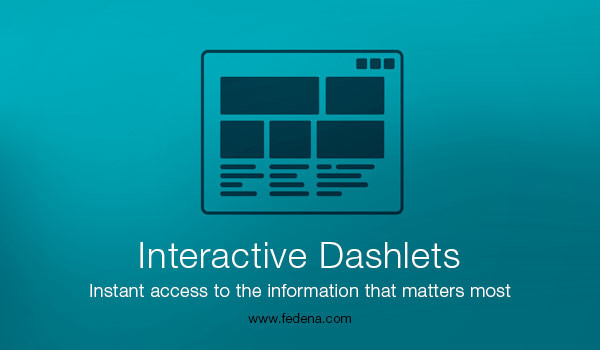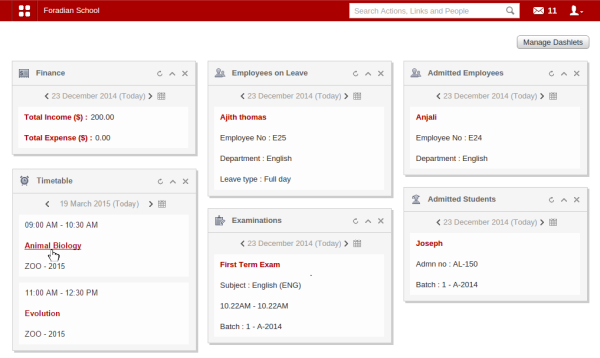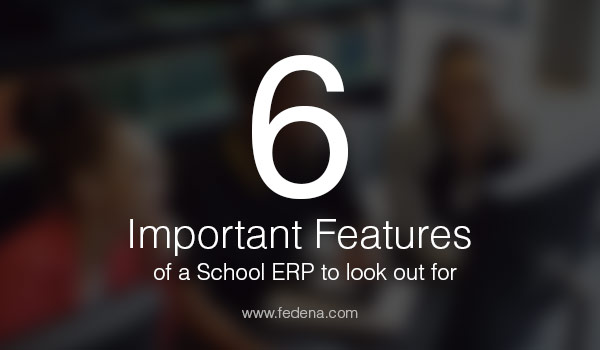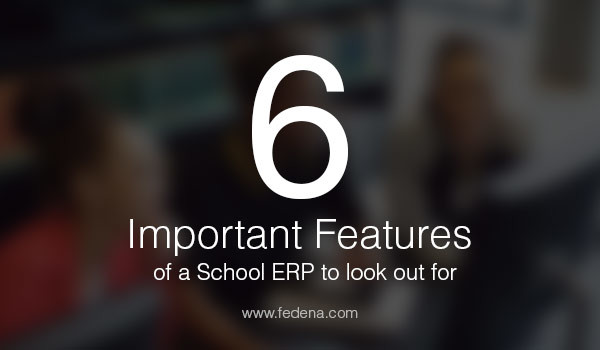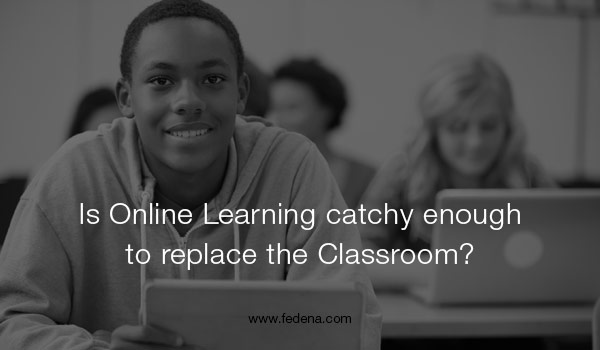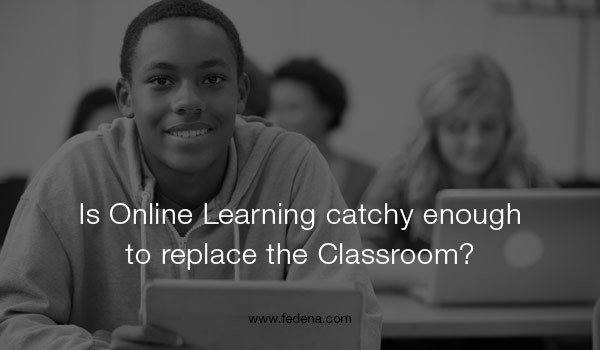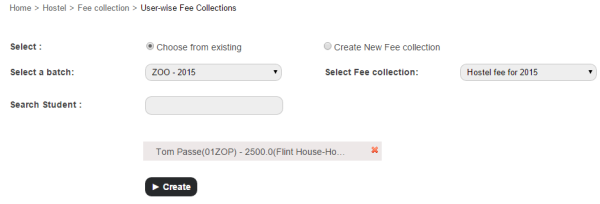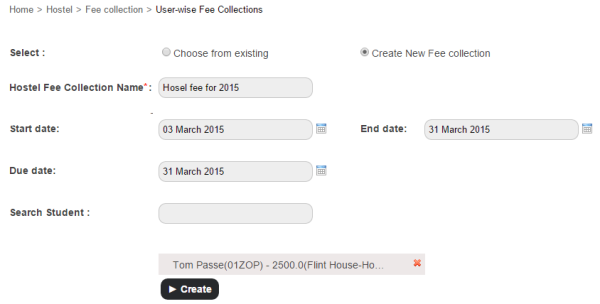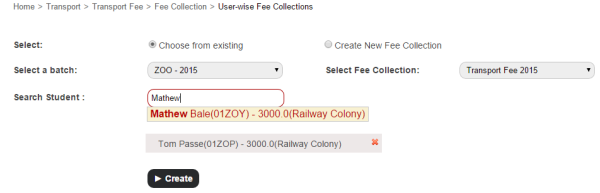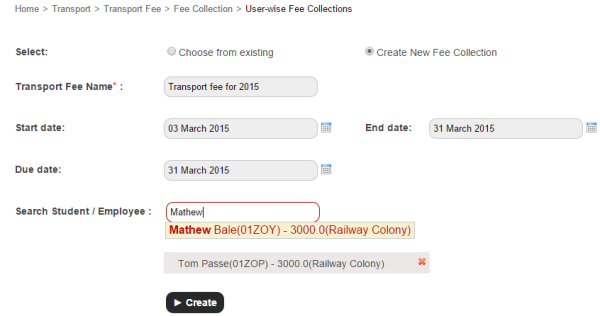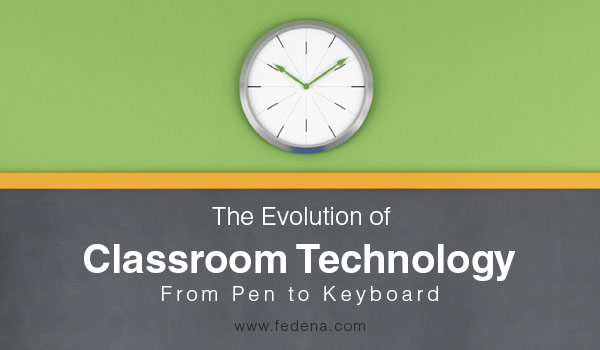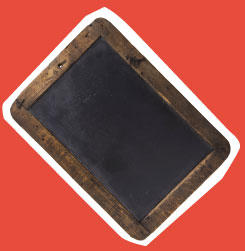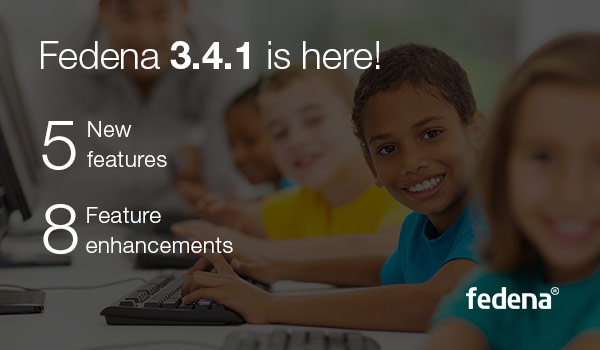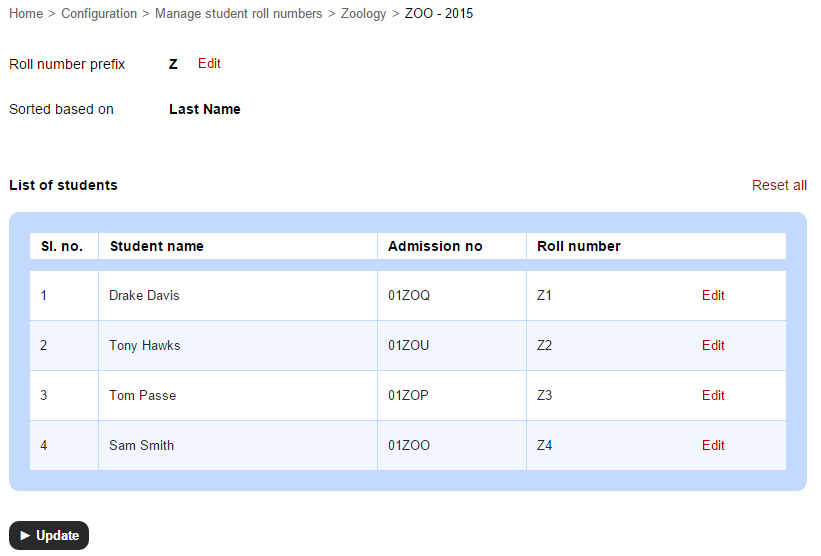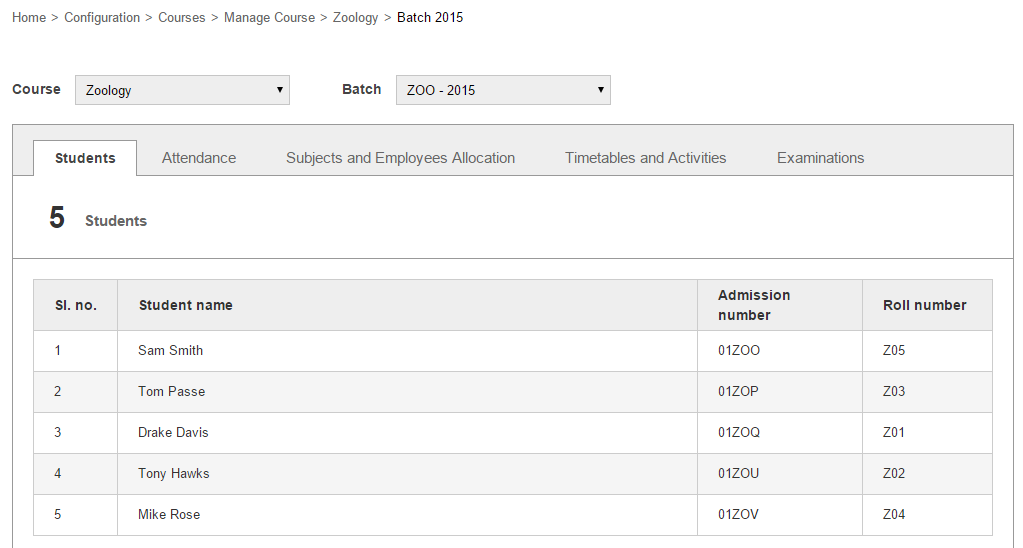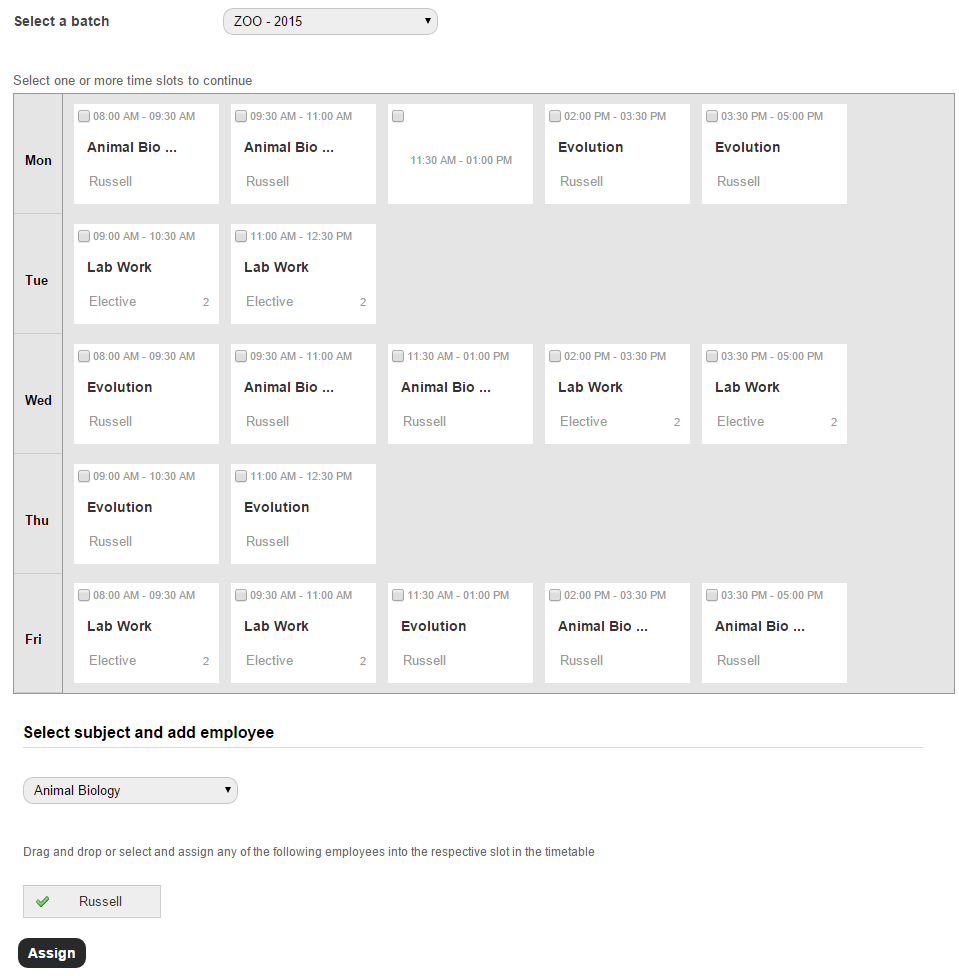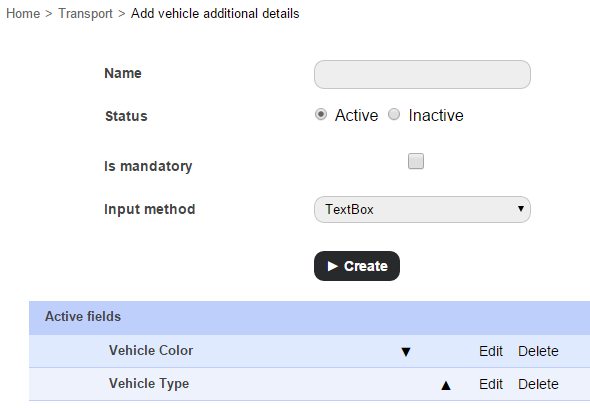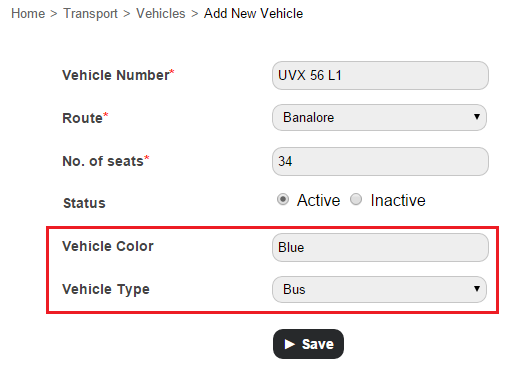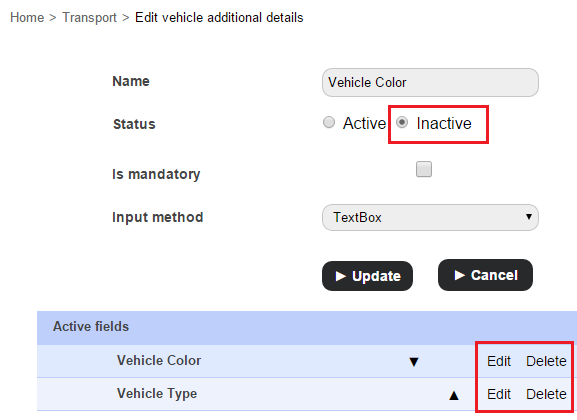Teaching through technology in the classroom will just not be the guidance that students require in today’s world, it’ll infuse in them, the required technological skills that’ll be their success key in the future. And teachers, being at the forefront of a student’s learning experience, plays an important and much responsible role of giving out the best learning experience to the students. With the help of various ways of teaching through technology, teachers can inspire students to learn more effectively. In this article we share with you, some effective ways to optimize teaching through technology in classroom.
Teaching through technology in the classroom will just not be the guidance that students require in today’s world, it’ll infuse in them, the required technological skills that’ll be their success key in the future. And teachers, being at the forefront of a student’s learning experience, plays an important and much responsible role of giving out the best learning experience to the students. With the help of various ways of teaching through technology, teachers can inspire students to learn more effectively. In this article we share with you, some effective ways to optimize teaching through technology in classroom.
Blended learning: Technology for teaching and learning has a new face- blended learning. It is a kind of learning opportunity that bring in together the traditional face-to-face and online learning. The main objective of blended learning is to prepare students with diverse learning styles, integrated in the day-today classroom learning activities. Teaching through technology like blended learning, allows students to learn better, at a faster rate and at their own convenience, at reduced cost of study materials- definitely, a smarter option for optimized learning.
Digital resources: With teaching through technology, have come the increased usage of digital resources in educational institutions that have given the right boost to learning and teaching in classroom. Digital portfolios, electronic grade books, learning games and real-time feedbacks on students and teachers are some of the smart technologies to power learning in the classroom.
A podcast for learning: Encouraging students and getting them into a podcast for the class, like reading out class lessons or discussions on particular topics can boost learning. Because, these podcasts are very good study references for the students in future.
Use social media platforms like Twitter and Pinterest: Pinterest is a great medium for teaching through technology, specifically because its a great visual medium that can encourage students to share their projects, classroom activities, photos, etc. Technology for teaching and learning can also include Twitter as a good learning platform. Students who are above 13 years can create important hashtags for classroom lessons and promote participation from experts in Twitter.
Technology if used in the right direction, can create wonders for teaching and learning. Teaching through technology at the right time, can inspire students to embrace technology without much hesitation, to optimize their learning. Teachers, on their part, can promote a healthy learning environment in the classroom with technology for teaching and learning.