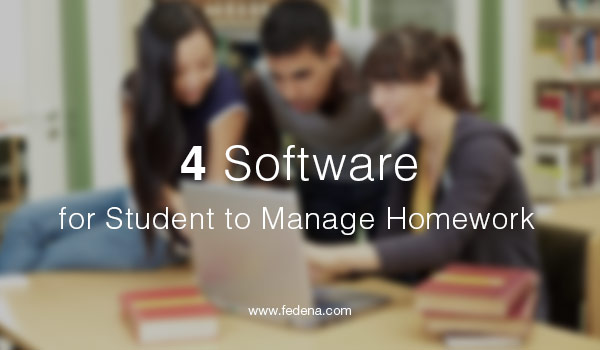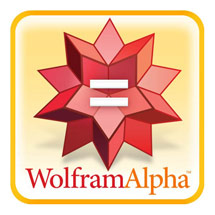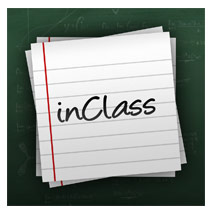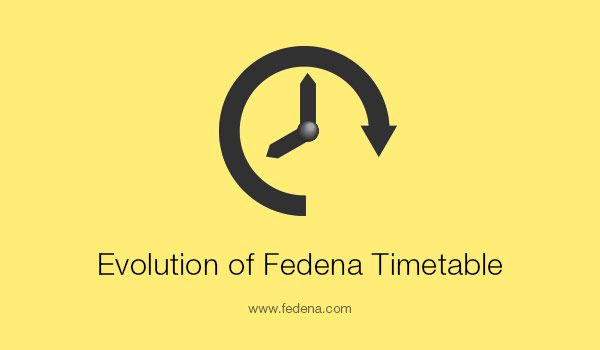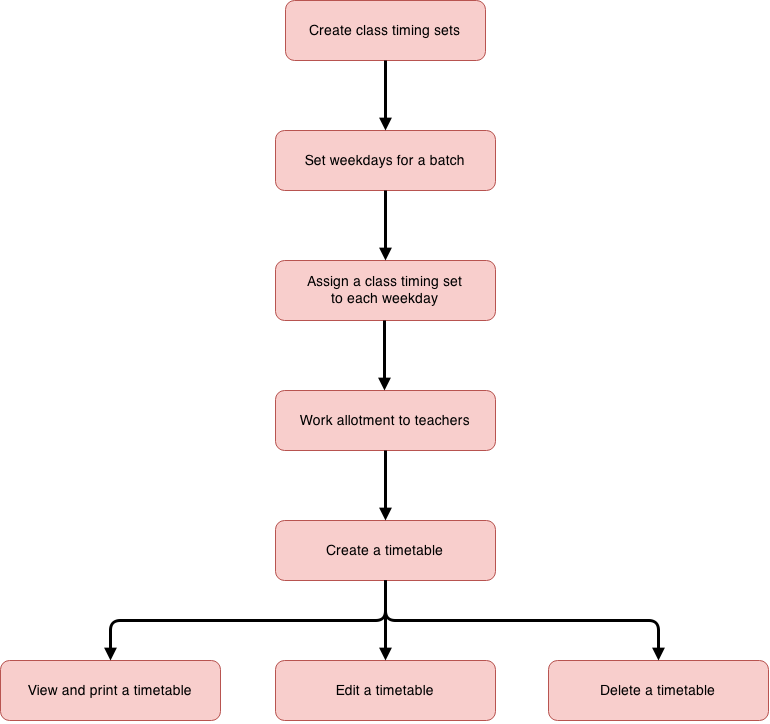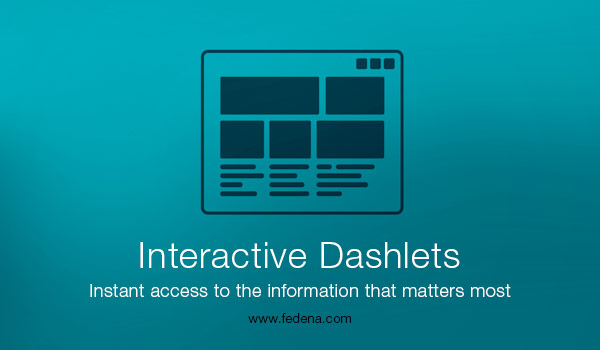With technology storming the learning sector like never before, concerns over the privacy of classroom are on the rise. The educational software and applications industry has been growing at a staggering rate and is today valued at around 8 billion dollars. Educational institutes are constantly experimenting with new technological tools that are supposedly designed to improve the learning experience for children and more importantly, make the job of the educator easier. Unfortunately, there is no structured regulation regarding the use of these software applications in schools and a lot of questions are being raised about the security issues that these programs pose in ensuring the privacy of the classroom. In most case scenarios, parents or students are not required to provide their consent for creating, storing, or distributing the huge volume of records that are currently being generated in schools. This could dramatically affect preserving the privacy of classroom.
Sea of Content
When it comes to privacy of classroom, another significant aspect worth noting is the volume of content in the form of apps being used by parents and children. If a recent research is to be taken into consideration, more than 10% of all app downloads in the Apple App Store is comprised of learning applications. This would point towards a surge in interest to explore and try out the latest learning applications within a growing demographic that is becoming tech savvy. What is deeply concerning here is the lack of regulation of data sharing guidelines for these various software platforms. Most people just skip the “Permissions Screen” and just download the app without asking any questions. Very few people actually ask why, how, and when student information is being shared. The tremendous amount of data being collected from students and the end to which this data is being used is definitely something we need to be cautious about. Parents and students alike need to understand why privacy of classroom is a crucial issue.
Potential Downsides of Software
Today, there are a multitude of classroom management software that is supposedly aimed to provide an effective monitoring system for the behavior and implementation of discipline among students. Many of these applications do not address need to ensure privacy of classroom. Although on the surface, this would definitely be a positive tool for educators reaching out to a high number of students, there are negative impacts that such a system can have on students and their learning experience. Any software works on the basis of observed trends and algorithms. It’s basically about recording information, identifying a trend, and working it through an algorithm to arrive at certain conclusions. This could result in the pigeonholing of students and risk them being “typecast” in a certain “category.” They could be put on a certain pattern of learning, which is specifically designed for a “category” and will stay on that track long after he or she has undergone a significant change in his/her behavioral and disciplinary patterns. This is another reason why preserving privacy of classroom is important.
Outside the Classroom
Apart from obvious concerns of the privacy of classroom, there are privacy issues that spill out of the classroom. A lot of school buses have video cameras installed in them that monitor students from the time they get on until they get down at their designated stop. Are children comfortable being monitored? Who handles the video clips and how securely are they being stored?
It is the collective responsibility of educators, software providers, and parents to ensure that the privacy of classroom is maintained and that any data that needs to be collected go through a transparent and secure system that does not affect the overall quality of learning.
Future of Educational Technology: Edtech Trends 2016
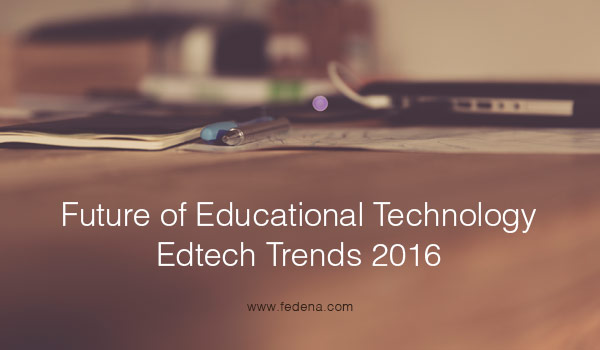
Now that we’ve popped the cork on 2016, we’ve also had some time to reflect on this past year. After all, 2015 did see a plenty of new technologies and solutions bloom while others faded from the limelight.
The Internet of Things, for instance, crawled into schools as wearables and connected devices became less expensive. Beacon technology allows teachers to push educational materials to students’ tablets at set times. Wearables track students’ heart rates and steps as they exercise in gym class. IP video surveillance systems are being hired to improve security. The rise of 3D printing was even more meteoric. Gamification, on the other hand, lost its place, in general the future of educational technology looks abuzz with a number of innovations and breakthroughs.
Let’s discuss a few pointers which would help us understand what we have in store for the future of educational technology in 2016:
- Schools should purposefully abandon things that have proved ineffective, and reinvest efficiency gains back into the classroom while planning strategic expansions.
- Teachers need to receive both training and professional development, only then will they understand only how to operate technology and how to use technology to provide new, engaging learning opportunities.
- To salvage ineffective professional development programs, schools need to redefine what it means to help teachers improve, re-evaluate existing programs and reinvent the way they support effective teaching at scale.
- Technology alone cannot improve education; change is a possibility only when school’s’ thought leaders bring together student-centered instructional design with differentiated training and professional development and work towards the future of educational technology as well.
- Educators need to teach students how to be responsible digital citizens, not only to safeguard their health and wellness but also to ensure their personal security and ethical digital behaviour.
- Schools should equally invest in culture & people development and in purchasing new tech.
A few technologies driving the future of educational technology would be:
- 3D Printing
- Cloud Computing
- Big Data
- IoT (Internet of Things)
- Augmented Reality
As we proceed in 2016, the Fedena team is already hard at work lining up our thoughts on a number of key themes, including technology leadership, training and professional development, and mobility. So check back periodically for insights into the future of educational technology.
Education Softwares: Learning Anytime, Anywhere

If you, a friend, or a loved one wants to learn something but isn’t inclined to take a formal class, or even if they are in a class and want to add to their classroom efforts, help can be just a mouse click away. In fact, not only is world class help available in the form of many different types of education softwares but in many cases, the educational software that’s available is free of charge.
What Would You Like to Learn Today?
Whether a student just wants to pick up a new skill or supplement a subject that they are already learning, education softwares are there to do the job, and very well too. From anatomy to zoology, educational software can be purchased or downloaded from a practically endless number of sources. And not only are these programs excellent, having been created by some of the most distinguished experts in any field but thanks to modern computer graphics, in many cases, they’re fun to use, not only for kids but adults as well.
Making a Game of It
Everybody knows that when you want to learn a normally staid subject, try making it into a game. That’s exactly the premise of many education softwares packages that make a normally dry subject such as anatomy into a computer game that is fun. A good example of this is Bodyworks Voyager–Mission into Anatomy, which takes students on a tour of the human body via a fighter ship that is shrunken and inserted into the human body. The object of the game is for the user to destroy certain types of microbes and save the life of the patient. Things get a lot of complicated when users discover that there are two types of microbes, one that tries to kill the patient, and the other that tries to kill the fighter ship. Need more ammo? Periodic questions about what the user has experienced must be answered in order to restore their weapons.
Fun and Learning for Everyone
As ubiquitous as computers have become in recent years, it should come as little surprise that education softwares are available that are not only excellent teaching tools but are also fun to use for virtually any age user. Children as young as four can use educational software tool such as The Clue Finders to learn such subjects as math and geography using the tools of fantasy and science fiction. Children can even learn such concepts as business by using Lemonade Stand, which teaches simple math via the real world of a child’s lemonade stand.
Even more mature students will enjoy and benefit from education softwares that teach such diverse subjects as math, languages, and even music in a fun and interactive ways. Role playing takes on a new meaning when students can become part of solving real world problems via the topics they learn in dealing with issues such as pollution, literacy, and much more. In fact, several educational software packages are available that will teach a student programming, which might lead to creating their own education softwares. When it comes to education softwares, the sky is the limit.
ERP the King of Smart School Software.

Previously, we saw what a smart school is and it’s impact on Education, not only do these schools employ smart school softwares and technology but also provide the right learning environment for the modern student. Smart Schools are tasked with being up to date with the latest teaching practices and education administration processes so as to understand their students’ needs. There are many schools that are adapting and could be classified as a smart school; but a very few of them are actually in sync with what the next step for a smart school could be.
To integrate different sections of their diversified operations into a single, cohesive and easy-to-use system, many schools are now looking towards ERP software, Enterprise Resource Planning software. The main objective of these measures are to streamline the management processes and reduce operational costs. It is very well known that ERP systems are a part and parcel of any automation and smart industry; in this case, it only makes sense for smart schools to enter into purchasing the right ERP.
The Smart School Trend
Technology has invaded schools with a storm since the advent of the internet and the mobile phone. Smart schools have high quality audiovisuals in classrooms, location tracking of school buses, student tracking from the time of their admissions, automated timetable allotments and loads of other such optimizations. With ERP, the functions across the enterprise get integrated into a single system that supports the smart school’s finances, human resources, student service transactions and processes. These ERP solutions offer the advantage of being integrated with each other and being capable of tracking many things at the same time. For instance, when data is changed in one area, information automatically changes in all the related areas and functions. When ERP is being implemented, it can also lead to the redesigning of the standard systems according to the global best practices.
Challenges faced by Smart Schools
The challenges that smart schools face in implementing any software/technology are often related to technical and budget related issues. At times, the staff in the institution is not fully trained in the use of the smart school software being implemented. Also, the decision makers at the institutions want to have a clear view of how the software can help in reducing the cost of managing/running the institution. But the process of installing any smart school technology is never quick and easy, and the experience of implementation and installation is always different for every smart school. Although technologies like Youtube, Skype, & tablets are all easy technologies to implement in smart schools but are a little heavy on the infrastructure side of things. Smart school softwares like Skype, Youtube etc require the school to have a high speed broadband internet connection to actually allow the students to have the experience these technologies claim to provide; while tablets are an expensive affair in general. The Government has helped with the implementations of smart school softwares by initiating Digital India and other similar campaigns.
ERP the King of smart school softwares
Among all these various smart school softwares, the ERP still remains the most important as it is the only software which provides the platform for a school to integrate almost everything from operations to financial management to student tracking. Slowly but steadily, every school is realizing the potential of school ERPs and are making the change to a system that best suits them. Making ERP the king of smart school softwares.
How to Manage Scheduling Software in a School?
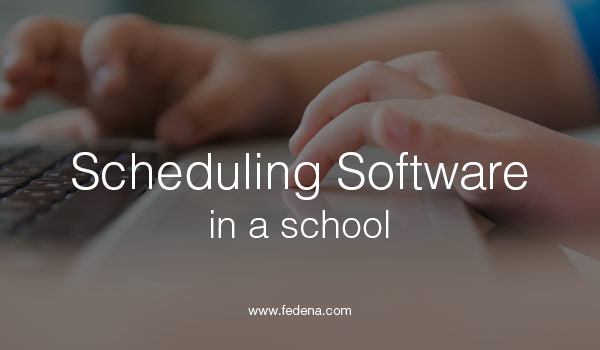
There are numerous advantages to using scheduling software for your school. It’s a great way to produce block scheduling, list scheduling, and other scheduling types, no matter what size your school may be. With an automatic or interactive scheduler, it’s easy to put together a great structure for your school.
Using Scheduling Software to Save Time
Scheduling software is an excellent way to save time. Scheduling all students at once by grade level or individually, you can produce walk-in scheduling, where students will enroll after most scheduling for other students has already been completed. You won’t need to disrupt previously enrolled students this way.
Group Management and Enrollment
In addition, scheduling software allows groups to schedule together. For example, if one group of students are involved in multiple activities, it’s easy to create groups for them and associate your group with each activity instead of having to do this individually. You can also do the same for instructors.
Sub-subjects are another excellent feature of scheduling software. By looking at a hierarchical view of top-level themes with other subjects broken down, you can look at Algebra, Calculus, and Geometry all at the same time. It’s an easy way to get a top down view of all related subjects for each area.
Room Capacity and Time Periods
Room capacity is an important consideration for scheduling software. You’ll need to determine the maximum number of students and instructors that can fit into each room.Say, the defaults for most rooms are 15, and if you schedule more than one group or activity at the same time, the software will alert you by creating a conflict. The capacity of students for each room is limited for each building, so the software won’t let you create a situation where multiple students would be enrolled in a problem scenario.
Flexibility of time periods is also critical in selecting good scheduling software for school. For example, you can define the layout of your schedule by the length of each period, such as half or quarter hours, or even break down by minute-based intervals. This makes scheduling school periods much easier.
Student/Instructor Database Management
Large capacity is another important key to look for in scheduling software. You should be sure your program can accommodate more than 100,000 students in the database, as you’re likely to grow in numbers as your student enrollment goes up. Be sure the system is capable of handling large group of students and organize them adequately without experiencing slowdowns or software hiccups.
You can continue to manage scheduling software by entering student ID number or typing in the first letters of their last name. By doing so, you can gain access to email features for schedules, such as emailing each student their scheduling in grid or line format. You can send these out to individuals or groups, based on homeroom and teacher.
Reporting Features of Scheduling Software
Another important feature of managing scheduling software is to look at basic built-in reports. You’ll need a way to see all the students who have signed up for specific classes by grade or school, and of course have a master list that shows each course offered as well as level, weight, GPA factor, size, and length. It’s helpful to include textbook integration and fees as well. By selecting the option to print details on each student’s schedule, it makes it easier for students — and for you — to see exactly what needs to be done for successful classroom management.
These are just a few basic ways to use scheduling software within the classroom. In addition to easy database management, convenience, flexibility, and reporting, scheduling software offers numerous benefits such as email integration and online views for each student to access their schedule from the comfort of their home.
4 Software for Student to Manage Homework
A student software can help pupils to manage their homework without much hassle, mostly when there are deadlines to maintain and lot of additional resources to refer to. There are various types of software for student to help students of 21st century with learning and education. We bring to you, 4 such software for student that’s sure shot assistance to manage homework easily.
Software for student to deal with homework are:
HwPic Homework Tutor: This software for student allows them to take pictures of homework or task with problem to understand and send it to their teachers and get a feedback within minutes, along with explanation. Available in both Android and iOS, this student software is the right option to manage homework assignment for subjects like maths, chemistry and physics.
WolframAlpha: Very suitable for students of high school, WolframAlpha is one software for student dealing with higher school maths like differential equations and vector calculus. All step-by-step descriptions are available in WolframAlpha which can be downloaded from both Android and iOS.
inClass: inClass is one student software that allows students to mark assignments and tasks in a monthly calendar and receive notifications accordingly. Also available are backup feature that helps data transfer to computer and a note taking device that can be separated with a class name.
Google Apps: When you talk about student software to manage homework, how can you miss the offerings by Google- Google Docs to help students communicate with each other anytime, anywhere with the chat option and also the live document that allows group involvement in a project or assignment. Google Calendar, on the other hand, let students to schedule any assignment and get notified accordingly; whereas, Google Scholar offers good volume of searches on literature and online journals.
The Assignment plugin in Fedena is surely another great software for student option that eases the process of distributing and managing homework and assignments. Teachers can distribute task to students through spreadsheets, docs and images. Students, on the other hand, can upload the finished homework or can even type directly on the text field in Fedena.
Use these smart software for student to manage homework and not miss any assignment or task.
Infographic: The Steps to Effective ERP Implementation
Implementing and utilising ERP systems in an educational institution can be a complex procedure, particularly if the administration is not used-to software for managing an institution. A properly manipulated and structured plan can help an effective ERP implementation and offer greater productivity in the institution.

All you need to know about student admission numbers in Fedena
Admission numbers are unique numbers allotted to students on their admission. No two students can have the same admission number in the institution, even if they are admitted to a different course or batch. Admission number may also be referred to as ‘Registration Number’, ‘Student ID’, or ‘Student Number’ in many institutions.
Where do I allot an admission number?
When admitting a student using the Student Admission form (Module access icon > Academics > Students > Student Admission), Admission number is the first field you will see at the top of the form. The Admission number field is a mandatory.
Auto Increment of Admission Numbers
Since every time a student is admitted an admission number must be allotted, institutions can choose to auto increment the admission number. This setting can be set by selecting the Enable auto increment of Student Admission No. checkbox on the General settings page. The first admission number will have to be manually entered according to the convention the institution intends to follow. From the next admission onwards, the number will be automatically incremented. For example:
- If the first admission number is 1, the following admission numbers will be 2, 3, 4, and so on.
- If the first admission number is A1, the following admission numbers will be A2, A3, A4,…A9, A10, A11, and so on. The alphabet ‘A’ will remain constant.
- If the first admission number is 1A, the following admission numbers will be 1B, 1C,…1Y, 1Z, 2A, 2B…2Y, 2Z, 3A, 3B…3Y, 3Z, and so on.
- If the first admission numbers is A, the following admission number will be B, C, D,…X, Y, Z, AA, AB,…AY, AZ, BA, BB…BY, BZ,…CA, CB,…CY, CZ, and so on.
If the Enable auto increment of Student Admission No. checkbox is not selected, you will have to manually enter the admission number every time a student is admitted.
Naming Convention
Institutions can follow a naming convention when creating admission numbers. Make note that admission numbers can only contain alphanumeric characters, underscores, and hyphens. Here are the conventions followed by some schools and colleges that use Fedena:
- School 1 – Year of joining + a unique number. So the student admission numbers looked like this: 150001, 150002,…150067, 150068,…150666, 150667, and so on.
- School 2 – School name abbreviated + a unique number. So the student admission numbers looked like this: DPA0001, DPA0002,…DPA0067, DPA0068,…DPA0666, DPA0667, and so on.
- School 3 – School name abbreviated + a unique number. So the student admission numbers looked like this: DPA1, DPA2,…DPA67, DPA68, DPA666, DPA667, and so on.
- College 1, for students of a particular course – Year of joining + Course name abbreviated + a unique number. So the student admission numbers looked like this: 03ZOO01, 03ZOO02,… 03ZOO44, 03ZOO45.
- College 2, for students of a particular course – Year of joining + College code provided by the university it is affiliated to + a unique number. So the student admission numbers looked like this: 15045201, 15045202…15045244, 15045245.
Is there a quick way to allot student admission numbers?
The easiest and quickest way to create many student records in Fedena is to Custom Import the student admission records. When setting up the CSV file to be imported, enter the admission number for each student according to the naming convention your institution intends to follow.
Admission Number = Fedena Username
The student admission number is also the username that a student will use to log in to Fedena. It is important for students to remember their admission number. Many institutions may also ask the students to mention their admission number in any type of communication with the institution.
Can I change a student’s admission number?
Generally the admission number of a student remains unchanged till the student leaves the institution. However, if the admission number of a student needs to be changed, it can be done at any time from the student’s profile by the Administrator or a Privileged Employee. Students cannot change their admission number from their Fedena login.
Can I allot the admission number of a deleted student to a newly admitted student?
Yes, you can allot the admission number of a student who you have permanently deleted from Fedena to a newly admitted student.
Applicant Registration Plugin
The Applicant Registration plugin allows students to register to courses online. When a student is allotted to a batch of a course, the admission number is automatically allotted. The admission number follows the naming convention of the last admitted student, regardless of whether the last student was admitted to the same batch or to a batch of a different course.
Student Reports
Student admission numbers appear in all student reports including attendance reports, examination reports, course/batch reports, and fee receipts.
Searching Students
In Fedena, you can search for students from several areas based on your user role and privileges assigned. For example, you can search for students using the search bar at the top of your dashboard, when managing user accounts, when scheduling fee collections, when allotting transport, and many more. Apart from using the name of the student to search, you can also use the student’s admission number to search.
Let us know in the comment section if your institution uses a specific naming convention when allotting admission numbers.
How Timetable has Evolved to Become One of Fedena’s Most Used Modules
From inception to date, Fedena’s Timetable module has been helping schools and colleges of various sizes schedule and manage timetables. The Timetable module has evolved since Fedena’s inception in 2009. After three major Fedena releases, a number of minor releases, many enhancements, and bug fixes, the Timetable module has come a long way. Thanks to our customer feedback and employee input, we have been able to enhance the experience for our users with every release.
How good it used to be
When Fedena was introduced back in 2009, the Timetable module was one of our major selling points. Then, the Timetable module allowed institutions to create only one timetable. This timetable had to be followed by all batches in the institution. This meant, for all batches, every period had to begin and end at the same time. Though institutions liked how easy it was to create a timetable, it soon became a challenge when each batch had different period timings and needed their own timetable.
For those of you who have been with us from the start, here’s a hazy image that might bring back some good memories, and some not so good ones as well.

A point I must add, from the very beginning, Fedena’s user experience has always been one of our top priorities. Even back then, the Timetable module was easy to use and included the smooth drag and drop functionality what you see today.
How better it became
With releases that followed, the Timetable module quickly evolved. Soon features such as the ability to create a timetable for each batch, define the workdays in a week for each batch, together with a few cosmetic enhancements were introduced. By now the Timetable module was gaining popularity among users. This is what the Timetable module looked like back then.
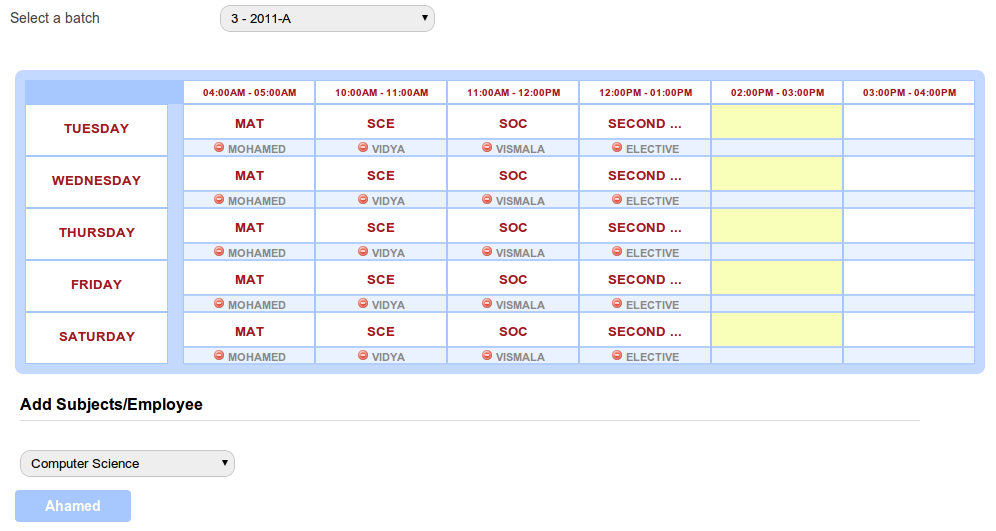
Then, with the release of Fedena 3.0, we introduced the concept of ‘class timings’. Class timings allowed institutions to define the number of periods and the duration of each period in a workday. The class timings were then automatically applied to all workdays of the week. Though this gave institutions a little more flexibility when creating timetables, it later brought about the question of ‘What if for a batch, periods begin and end at different times on each workday?’
The best yet…
As an answer to that question, we introduced ‘class timing sets’. Similar to the concept of ‘class timings’, a ‘class timing set’ defined the number of periods and the duration of each period in a workday. The difference was, institutions were now able to assign a unique class timing set to each workday. This brought about a small change in the workflow of creating a timetable. Here’s the current workflow to create a timetable.
In addition to all the enhancements, we also managed to give the Timetable interface a facelift, as seen in the image below.
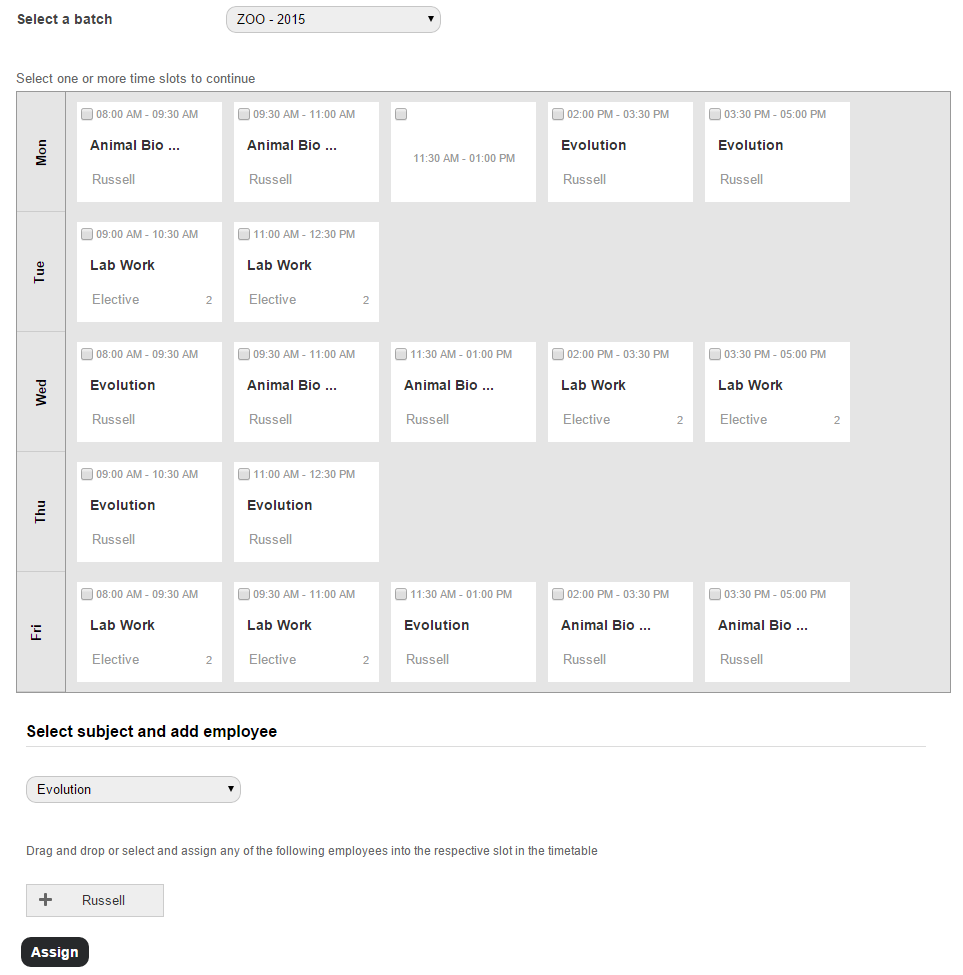
All these features put together now offer institutions even greater control over the timetables they create. Today, Timetable is one of the most used modules by Fedena customers. And to let you in on how we plan to improve the Timetable module, we’re now working on ways to automate timetable generation to enable you create timetables even faster. So stay tuned for upcoming releases.
Interactive Dashlets – Instant access to the information that matters most
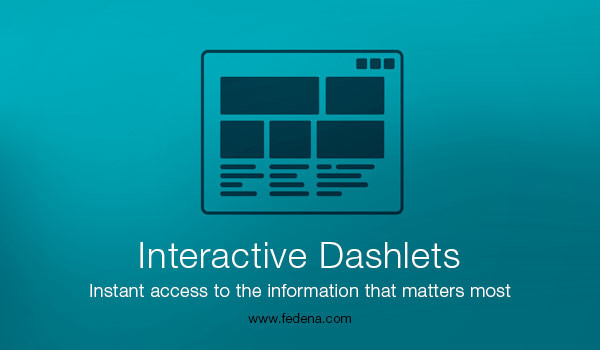
With an information management system as detailed as Fedena, you are going to have all kinds of data coming from different parts of your institution. This can sometimes make tracking and reviewing of information difficult, especially when certain types of information needs to be monitored frequently. So make things easier for you, we introduced Dashlets.
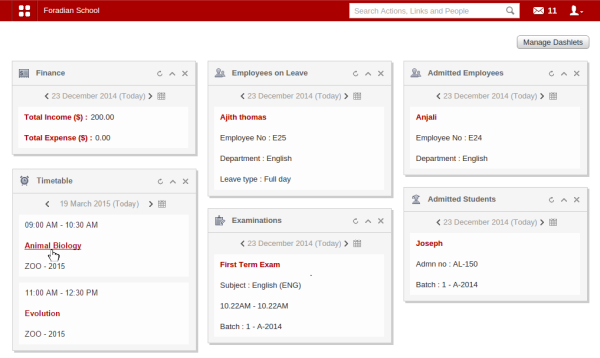
List of dashlets and information users can access
The table below explains what each type of Fedena user can see and do with their dashlets.
NA – Dashlet not available for that user role.
|
Dashlet |
Administrator / Privileged Employee | Student |
Parent |
| Absent Students | View the names of absent students. Click a student name to view the student’s profile. | NA |
NA |
|
Admitted Employees |
View the names of admitted employees. Click an employee name to view the employee’s profile. | NA | NA |
| Admitted Students | View the names of admitted students. Click a student name to view the student’s profile. | NA |
NA |
|
Birthdays |
View the names of students and employees celebrating their birthday. Click on a name to view their profile. | Can only view the names of students and employees celebrating their birthday. | NA |
| Blogs | View the title and author of the blog posts. Click the title to read the blog post and comment. | View the title and author of the blog posts. Click the title to read the blog post and comment. |
NA |
|
Book Return Due |
View the names and details of books you must return. Click the name of the book to go to the View Books page and reserve the book. | View the names and details of books you must return. Click the name of the book to go to your profile and view all the books borrowed with their due dates. | NA |
| Discussions | View the title of the discussion and name of the user who initiated the discussion. Click the title to join the discussion and comment. | View the title of the discussion and name of the user who initiated the discussion. Click the title to join the discussion and comment. |
NA |
|
Employees on Leave |
View the names of employees who are on leave. Click an employee name to view the employee’s profile. | NA | NA |
| Events | Can only view the event details. | Can only view the event details. | Can only view the event details. |
| Examinations | View the exam details. Click on the exam name to go to the View Exam Groups page. | Can only view the exam details. |
Only view the exam details. |
|
Fees Due |
Can only view the scheduled fee collection details. | View the scheduled fee collection details. Click on the fee name to pay the fees. |
View the scheduled fee collection details. Click on the fee name to pay the fees. |
|
Finance |
View the institution’s income and expenses for the day. Click on the link to view all transactions for the day. | NA | NA |
| Leave Applications | View the names of employees who have applied for leave. Click an employee name to approve or deny the leave. | NA |
NA |
|
News |
View the news title. Click the title to view and comment on the news. | View the news title. Click the title to view and comment on the news. |
View the news title. Click the title to view and comment on the news. |
|
Photos Added |
View the title and a thumbnail of the photo shared. Click the title to view the photo(s). | View the title and a thumbnail of the photo shared. Click the title to view the photo(s). |
NA |
|
Placements |
View the placement details. Click the title of the placement to view the complete placement details. | View the placement details. Click the title of the placement to view the complete placement details. | View the placement details. Click the title of the placement to view the complete placement details. |
| Polls | View the poll title and the number of votes. Click the title to give your vote. |
View the poll title and the number of votes. Click the title to give your vote. |
View the poll title and the number of votes. Click the title to give your vote. |
| Relieved Students | View the names of archived students. Click a student name to view the archived student profile. | NA |
NA |
|
Removed Employees |
View the names of archived employees. Click an employee name to view the archived employee profile. | NA | NA |
|
SMS Sent |
View the recipients’ contact numbers and the message that was sent. Click on a contact number to view the SMS log. | NA |
NA |
| Tasks Due | View the title of the task. Click the title to view the complete task details and reply. | View the title of the task. Click the title to view the complete task details and reply. |
NA |
| Timetable | View the timetable for the day. Click a subject to view the complete timetable for a batch. | View the timetable for the day. | View the timetable for the day. |
A dashlet is only worth the value of the information it displays. Take a look at your dashlets and let us know if the information they display is helpful to you, or if it can be improved.
Managing hostel and transport fee collections made easy
Many of you might recall that when a hostel or transport fee collection was scheduled for a batch, there was no way to assign the same fee collection to a newly admitted student. You would have to schedule a fee collection for the batch of students all over again. We soon realised this can be pretty inconvenient and sometimes frustrating since students leave and join schools and colleges all through the year. So to make things easier for you, with Fedena 3.4, we are providing you the ability to manage hostel and transport fee collections at an individual student level. You can now assign existing fee collections to a newly admitted student or schedule new fee collections for a particular student.
Who can schedule fee collections
Administrators and privileged employees (Hostel Admin or Transport Admin privilege must be provided) can schedule hostel and transport fee collections.
Prerequisites to scheduling fee collections
Hostel and transport fee collections can be scheduled only for students who have been provided hostel and transport facilities. So make sure to allot hostel and transport facilities to all students who require it, and then schedule fee collections.
Schedule a hostel fee collection for a student
As mentioned earlier, you can assign an existing hostel fee collection or schedule a new fee collection for a student.
Assign an existing hostel fee collection to a student
- At the top of your dashboard, click the module access icon > Administration > Hostel > Fee Collection > User-wise Fee Collections to open the User-wise Fee Collections page.
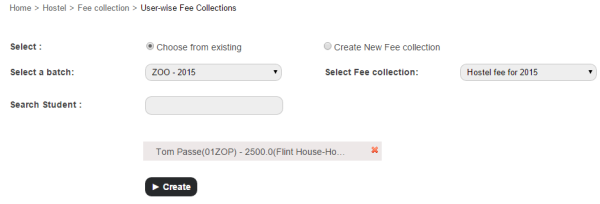
- Select the Choose from existing option
- Select a batch and a fee collection.
- In the Search Student field, enter the name or admission number of the student to search and assign.
- Click the Create button.
Schedule a new hostel fee collection for a student
- At the top of your dashboard, click the module access icon > Administration > Hostel > Fee Collection > User-wise Fee Collections to open the User-wise Fee Collections page.
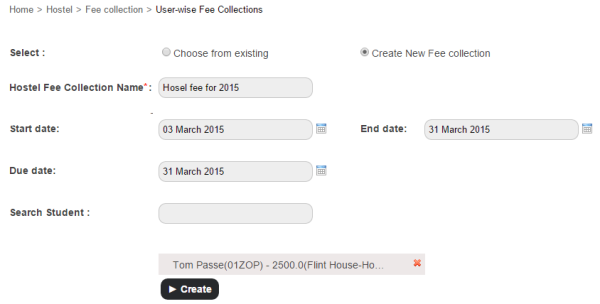
- Select the Create New Fee Collection option.
- Enter the name of the hostel fee collection.
- In the Start date and End date fields, select the starting and end date within which the student must pay the hostel fee.
- In the Due date field, select the last date within which the student must pay the hostel fee. Students who do not pay the fee on or before the due date will be listed as a fee defaulter.
- In the Search Student field, enter the name or admission number of the student to search and assign.
- Click the Create button.
Schedule a transport fee collection for a student
Similar to hostel, you can assign an existing transport fee collection or schedule a new fee collection for a student.
Assign an existing transport fee collection to a student
- At the top of your dashboard, click the module access icon > Administration > Transport > Transport Fee > Fee Collections > User-wise Fee Collections to open the User wise Fee Collections page.
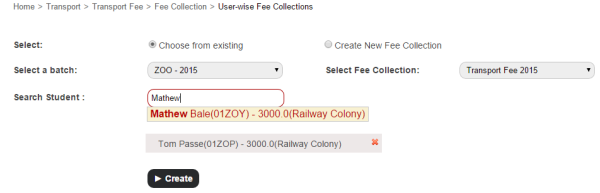
- Select the Choose from existing option.
- Select a batch and a fee collection.
- In the Search Student field, enter the name or admission number of the student to search and assign.
- Click the Create button.
Schedule a new transport fee collection for a student
- At the top of your dashboard, click the module access icon > Administration > Transport > Transport Fee > Fee Collections > User-wise Fee Collections to open the User-wise Fee Collections page.
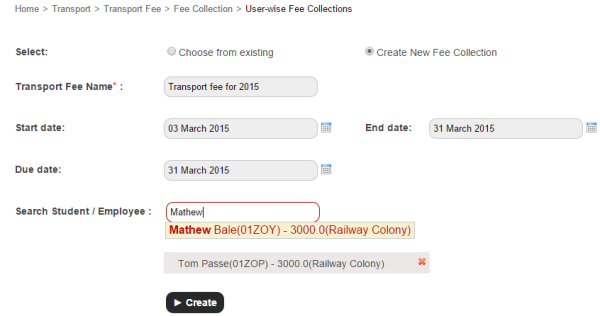
- Select the Create New Fee Collection option.
- Enter the name of the transport fee collection.
- In the Start date and End date fields, select the start and end date within which the student must pay the transport fee.
- In the Due date field, select the final date within which the student must pay the transport fee. Students who do not pay the fee on or before the due date will be listed as a fee defaulter.
- In the Search Student/Employee field, enter the name or admission number of the student to search and assign.
- Click the Create button.
Something to note is that transport fees not only applies to students, but to employees as well. So you can now also schedule transport fee collections for individual employees.
Kicking off 2015 with Fedena 3.4.1
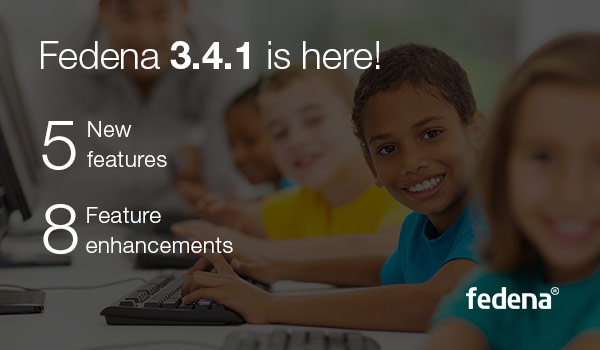
2014 has been a great year for Fedena. We’ve grown massively as a company and as a product. So to continue the momentum, we are thrilled to kick off 2015 on a high note with our latest release – Fedena 3.4.1. With our latest release, we’re introducing, roll numbers for students, a single view for all your batch information, greater control over student fee collections and timetables, and more.
Student Roll Number
The feature many of you have been waiting for. Assign roll numbers to students that conform to your institution’s numbering scheme.
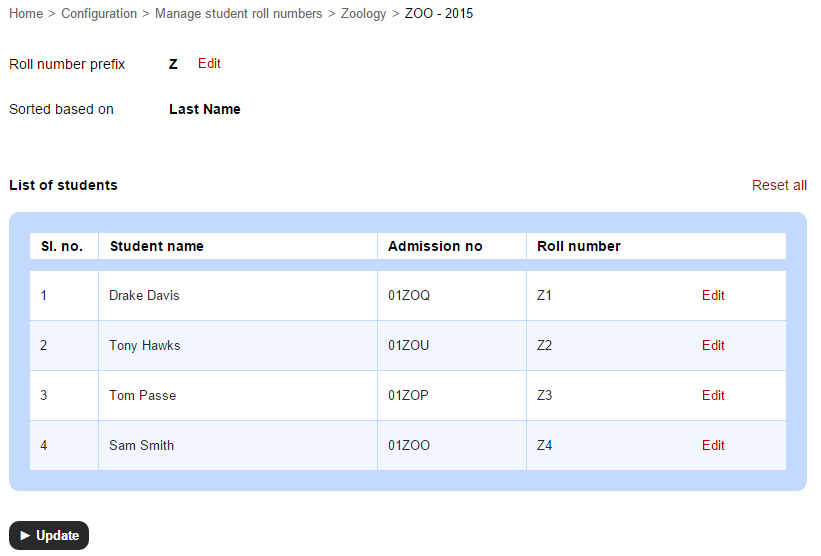
Consistent Date and Time Format
Pick the date format you want displayed consistently throughout Fedena. Time is now consistently displayed in 12 hour format.
Batch Summary
Keeping track of all your batch activities has never been this easy and convenient. Tutors can now view all information about the batches they handle from a single view.
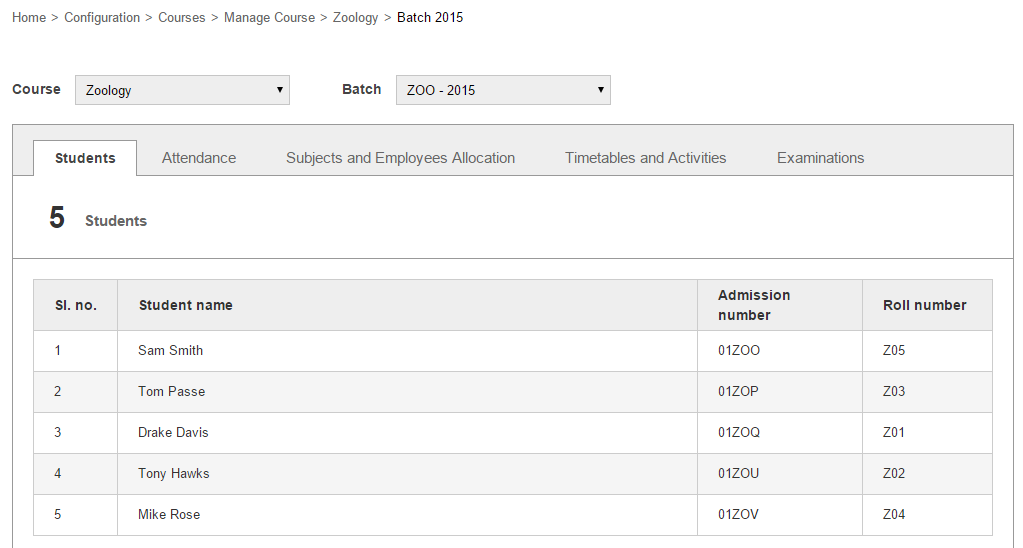
Institution Type Setting
Specify if your institution is a K-12 or Higher Education type of institution and see subtle changes in your Fedena interface.
Student Fee Collections
Several enhancements have been made to scheduling and managing student fee collection to provide further flexibility and speed up your fee collection process. To highlight a few enhancements:
- Ability to create discounts on fee categories as well as on fee particulars
- Ability to create instant fee particulars or instant fee discounts when collecting fees
Timetable
A fresh interface that offers greater control to help you create those timetables you’ve always wanted to for your institution. Some of the enhancements include:
- Ability to assign different class timing sets to each weekday
- An enhanced user interface that makes it easy to assign employees to class timing records when creating timetables.
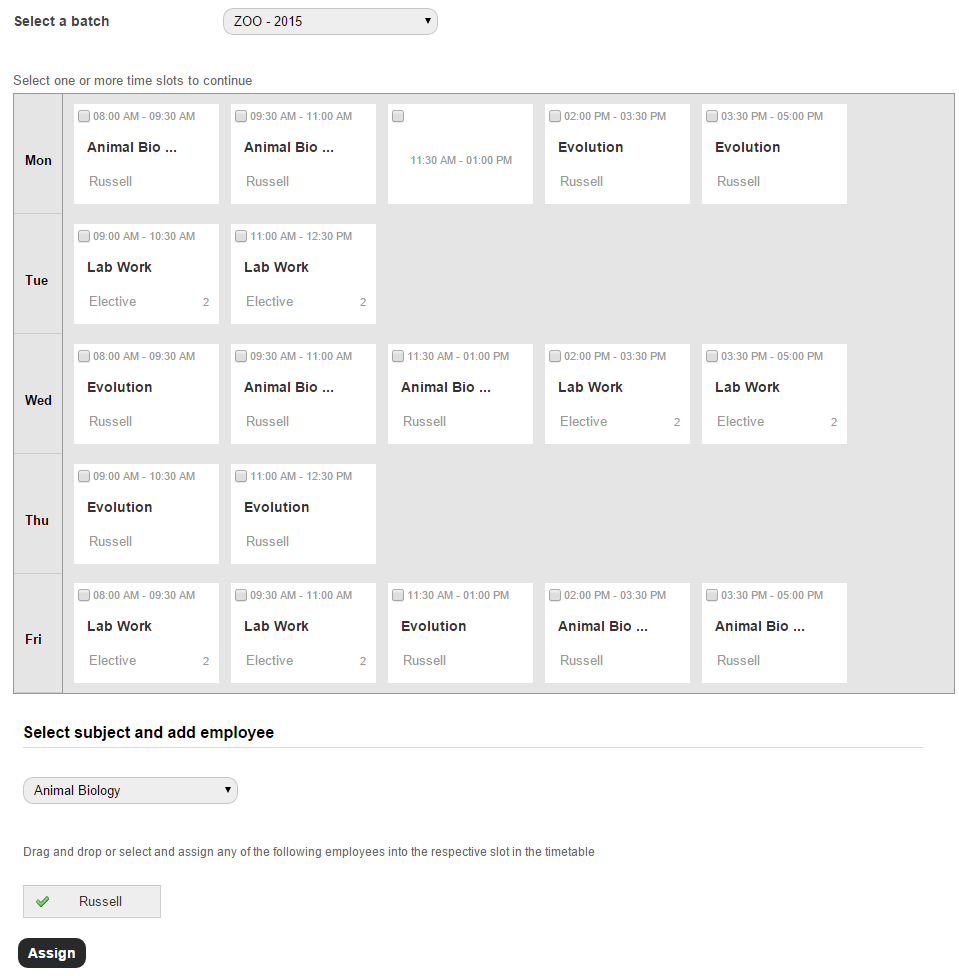
- In a printed timetable, breaks are indicated as a broad grey line between periods.
We hope you enjoy this release, and as always, we love to hear from you. Write to us at info@fedena.com and give us feedback on what would make your Fedena experience even better.