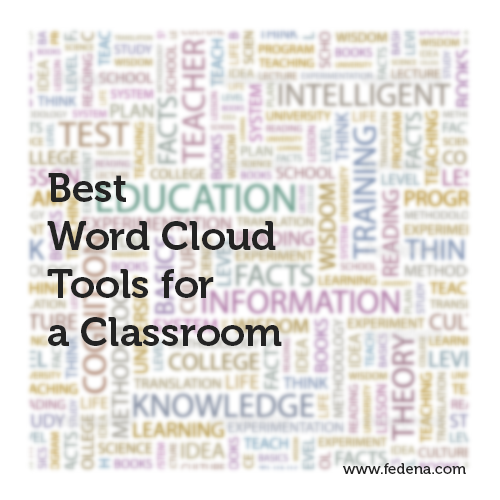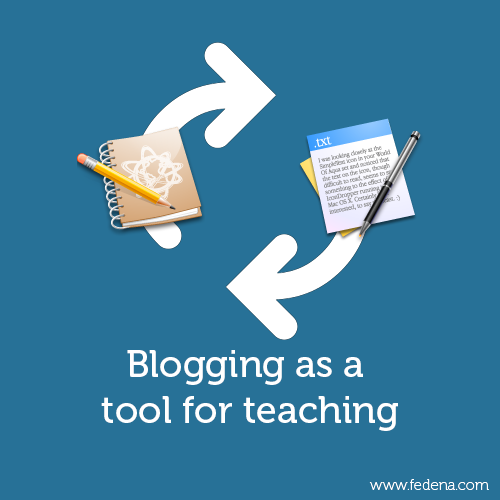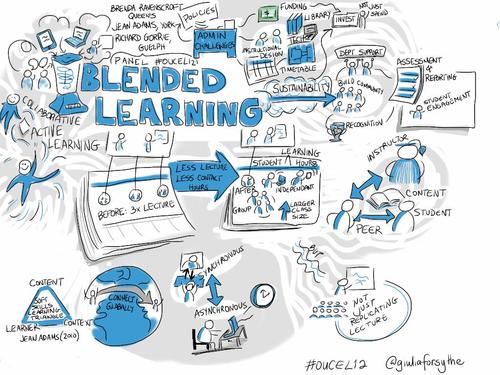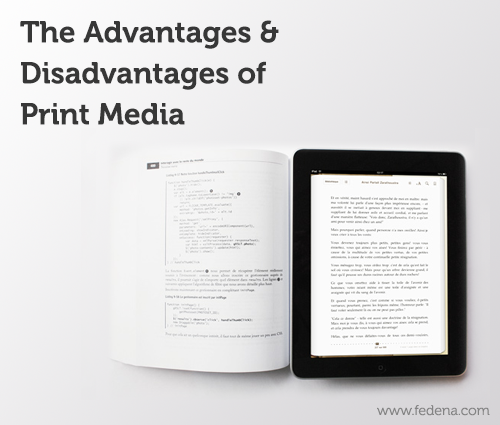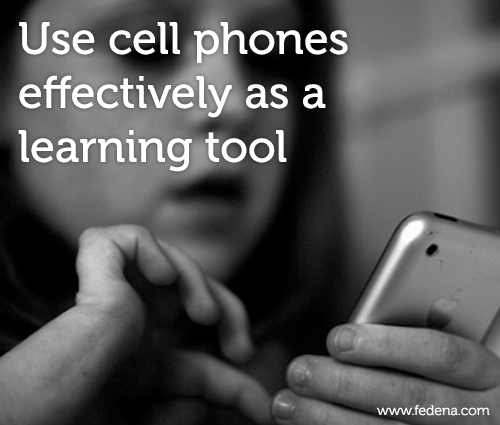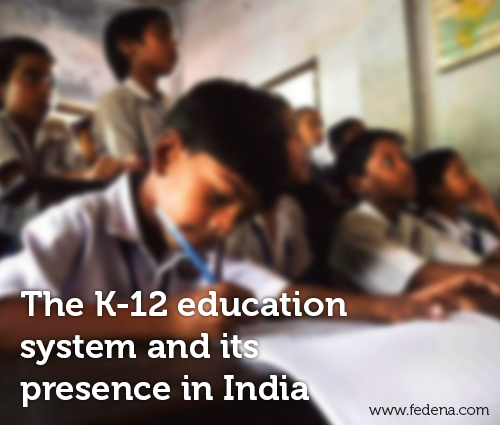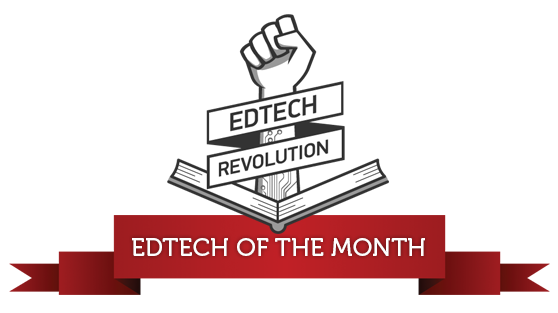A smart classroom requires a smarter teacher who can make the most of technologies to facilitate education. Word cloud tools is one amazing digital tool that every teacher should utilize in their classrooms. Word clouds are very helpful in enhancing the learning process of students with the attracting visuals created using words. In fact, it has been said that word clouds are one of the best tools for improving vocabulary. Even highlighting classwork or students assignments are other effective ways word clouds can be used in a class. These are some of the few advantages of word clouds in a classroom that you must know before you start using it. But, most importantly, know about the tools that lets you generate word clouds which you can find as you go through this article.
ABCYA: One of the best and practical word cloud tool for the kids! Kids can easily operate the tool which requires them to type tests in a box that is given and a click on the arrow button will generate the word cloud. The word cloud appearance can be changed according to preference with just the graphical buttons that are available above the cloud. Saving and printing is so easy with the tool!

Wordle: Provide any text and get the word cloud of it. The best part of the tool is that it highlight words that are mentioned more frequently in the text. Fonts, colors and layouts can be changed as per requirements. There is the Wordle gallery where you can save the images and print them when needed.

Tagul: Generate some beautiful word cloud using the free tool named ‘Tagul’ which requires you to sign up to use it. The main brain behind this tool is a technology enthusiast and entrepreneur named Alex from Russia.
WordSift: A very easy to use word cloud tool created at Stanford, ‘WordSift’ just requires you to put your text in a box and click ‘Sift’ to generate the cloud.
Word It Out: Another very easy to use word cloud tools that deserves a try is the ‘Word It Out’. It offers you an outstanding feature that allows you to create word clouds from documents and website URLs as well.