7 Habits of Highly Effective Teachers
Prominent management guru, Dr. Stephen Covey in his highly acclaimed book, ‘7 Habits Of Highly Effective People’ stresses some principles for personal growth, which are meant for life in general, a life that is beyond those monotonous office desks and business graphs. The seven habits mentioned in the book including being proactive, putting first things first, think win-win are some from the lot, are surely the standards to a complete, successful life. Now, this makes us wonder what can be the habits that make a great and effective teacher and after much research, we bring to you some habits that are surely the traits of an effective teacher. Read on to find out what are those habits that can make you a good teacher.
Process and Generate Payslips for your Employees using Fedena
10 Best Libraries in the World
What comes to your mind when you hear the word ‘library’? The information it gives, right? While there are people who take libraries as a place to get all the information required, be it for school projects, for personal research or any work assignments. But for many others, it’s a heaven for them to sit and spent hours among books. So, whatever is the reason for your visit to a library, see below which are the best libraries in the world.
Maintain your School Schedule using the Amazing Fedena Calendar
Automate the Calculation of Tax and Expenses with Fedena’s Auto Transaction Feature
Any amount coming to your institute is always an income; but at times, you might have to pay tax and cess for the amount that you receive. It really becomes a tough task when you have to calculate the certain percentage on the amount every time it is received. But, when your school is powered by Fedena, you should not worry about all these trivial issues. The Auto Transaction feature of Fedena helps you set a percentage that you want to divide as a tax on the amount received as income. Hence, you enter the amount you received as an income, and go to report which will display the final income received after deducting the percentage of tax as expenses.
- Firstly, login to your Fedena account and go to ‘More’ and then to ‘Finance’ and finally to ‘Automatic Transactions’. Once you are in ‘Automatic Transactions’, you need to create a new auto transaction.
- Write the category, percentage of amount to be deducted and also the description of the transaction you are creating. After creating a new transaction, you need to go back to ‘Finance’ and then to ‘Transactions’ to create a new income event and see how the tax is being deducted.
- Click on ‘Add income’ and you get a page where you have to fill in all necessary details in order to create the new income.
- When you ‘Save’, you are allowed to go back to ‘Transactions’ and get the report for which you need to select the time limit for which you need the report. You get the report that will show the tax or any cess has been deducted and the final amount that you receive as income.
- Thus, you have a smarter way to calculate taxes and cess to get the final income after deduction. Then, why use critical mathematical calculations for it?
From Maths Class on Yahoo Doodle to a Free World-class Education for Everyone – Khan Academy
 |
Fedena Messaging System – For Better Communication with Students and Teachers
The admin of any institute has a lot to manage. What would he do if he needs to send out some information to the teachers and students? This is where Fedena – your school management software comes to your help. Award winning Fedena allows you to send messages across teachers and students or any particular student or teacher easily without the hassle of using notices. Now that there is a better way to do it, then why stick to the old notice board which at times fails to notify the way it should be.
If you are a Fedena user, you can use the messaging system to notify or send any message to your students and teachers. This article will guide you through the process of creating and sending messages.
How to create and send messages using Fedena
- If you are admin, just login to your Fedena account and go to the ‘Messages’ option to the top right corner of the dashboard and click.
- Once you click on ‘Messages’, you will be taken to a separate page which asks you to select ‘Create’ in order to create message and send them to whoever you want to.
- Clicking ‘Create’ will take you to the page where you have to write the message and select the recipients to whom the messages are to be sent.
- Select the department as well as the staffs you want to send messages or you can ‘Select All’ if the message is meant for all. The same goes for students and type the subject of the message and the message itself before sending. When the recipient receives messages, he/she can see all unread messages in bold.
This messaging facility is equally useful for students and teachers who want to send messages to the admin and to other teachers and students. For a faster and easier way to get connected to your students and staffs, use the messaging system of Fedena.
Karachi Institute of Technology and Entrepreneurship (KITE) – Imparting Interdisciplinary Education, Applied Knowledge and Entrepreneurship
A newly established institution located at Korangi Creek, Karachi, sprawling over an impressive 70, 000 sq feet of space, KITE or Karachi Institute of Technology and Entrepreneurship offers all state-of-the-art facilities including interactive classrooms, lecture theaters and seminar rooms that help students to pursue the best of education. KITE aims to be ‘tech-centric’ and for this, they have one ‘E-library’ that has a great collection of online materials and books. A lot of focus is also put on sports and other curricular activities as well and they have the sports area that facilitates all kind of sport activities, both indoor and outdoor.
Importance has also been laid on the ecosystem of interdisciplinary education, applied knowledge and entrepreneurship for which KITE offers a Technology Incubation Center (KITE-TIC) and Professional Development Center (KITE-PDC). These are efforts to boost among students, practical work experience, academia-industry research and continued learning.
 |
You can visit KITE at: http://kite.edu.pk/
Presenting the “Appframe” Innovation for Loading Third Party apps within Fedena UI
A step by step Guide on How to Create a Custom Report Using Fedena’s Magical Custom Report Plugin
Are you the head of your institute, and have to create reports on students which are not the typical reports showing the marks of exams? Instead, there might be situations when you have to create a report to know about students engaged in different activities in school. When you have a cultural event at your school and you have to find out students who are active in cultural activities and this becomes a difficult task if you have to find the information by personally asking each and every student. But with Fedena, your stress is reduced to just a custom report that can be made in the easiest possible way. Read on this article as we share with you how to create custom reports with the help of Fedena.
Here is a report requirement that is not available in Fedena by default :
Suppose, you are looking for students in different school houses (for instance Red House, Blue House, Green house and Yellow House) who can contribute to the upcoming Teacher’s Day celebration at your school with some cultural activities. Now, how you find it out using Fedena.
Steps to create the required custom report
Step 1: The very first thing that you need to do is to create an additional field, something called as ‘Interested in cultural events’ and for this, you need to go to ‘Settings’ in dashboard and then to ‘Add Admission additional detail’. You can create another additional field as ‘House’.
You can ask your students to fill this additional field during the time of their admission or can even edit the student profiles later.
Step 2: Once you have created the new additional field, you need to go to ‘More’ and then to ‘Custom Report’. Click on ‘New Student Report’ to create a new custom student report.
Step 3: You have to name the new report and select the fields of which you want the report. Like, in this case, you are looking for students in different school houses who can take part in the cultural event. You might need the Admission number of the students along with the First Name, Batch, Gender, which House and if Interested in Cultural Events.
Step 4: After you save it, you have to get the report for which you have to select the respected report and click on ‘Show Report’.
You can see the report and can also get a ‘Print’ of it. Or ‘Export CSV’ of the same.
So, whatever custom report you want to make with student information, you can easily do it with Custom Report plugin of Fedena. You can do it yourself or you can also give this privilege to any employee of your institution to do the same.
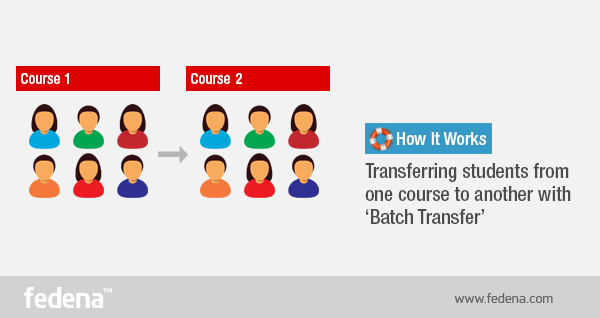
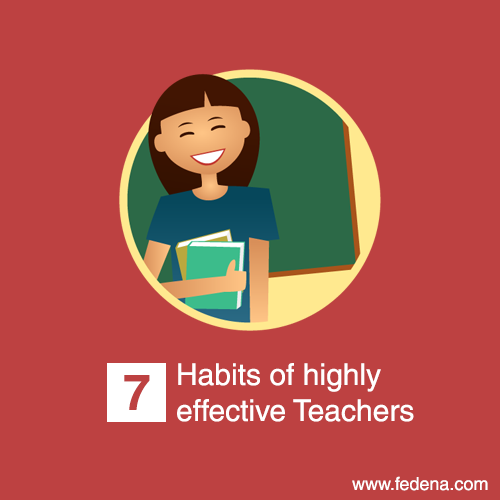
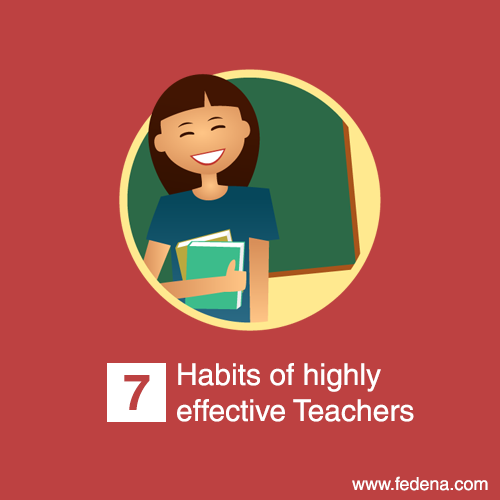
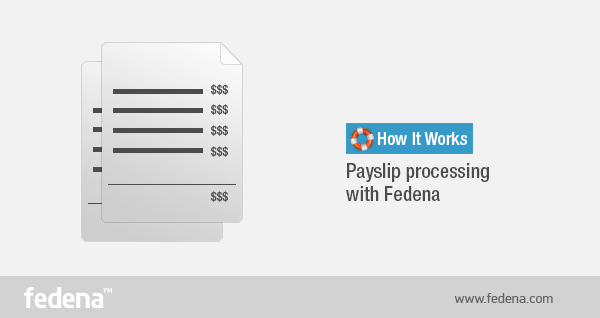
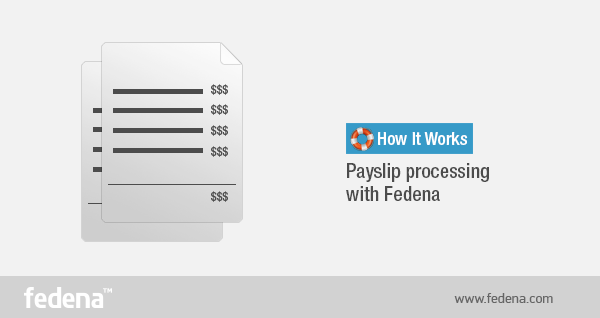
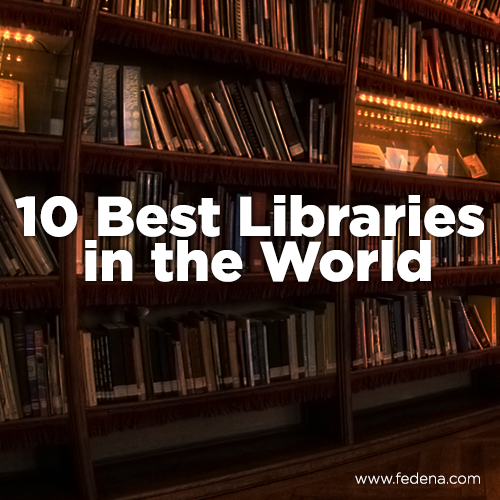
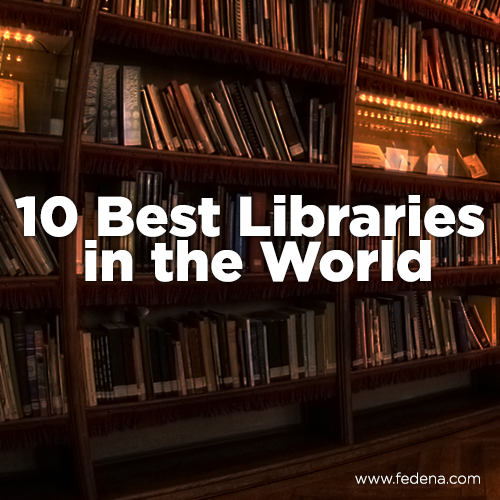


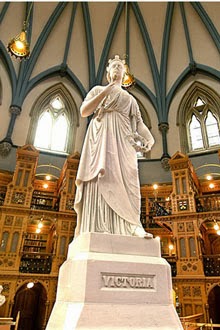




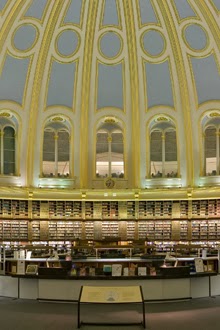


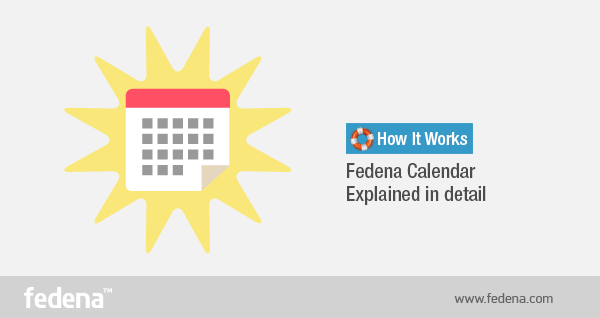
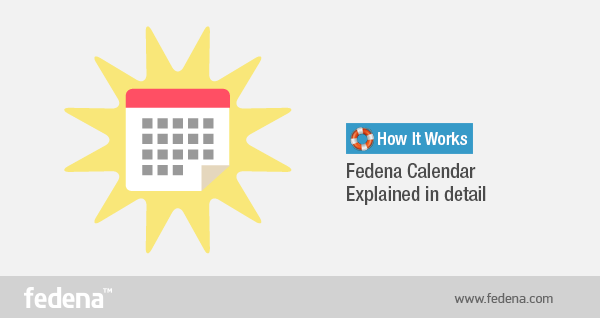


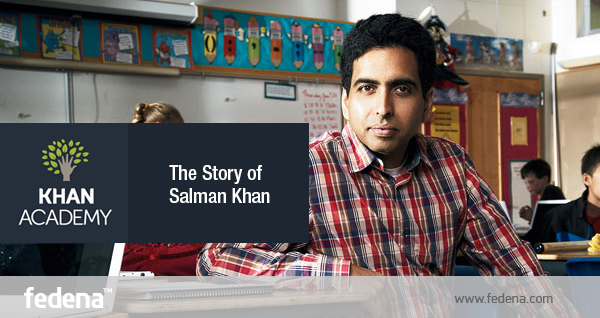
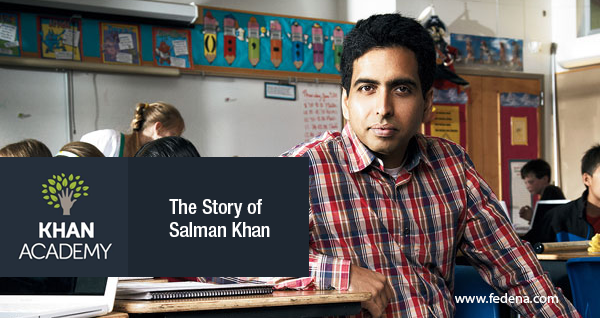
.jpg)
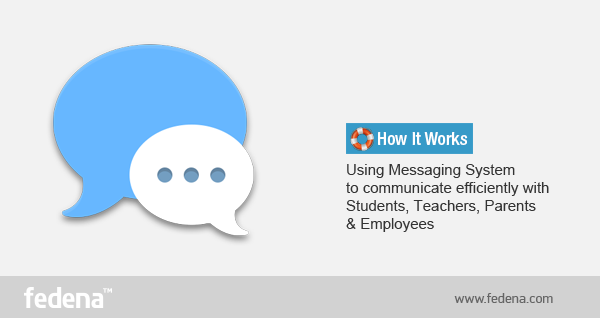


.png)
.png)

